Here are our Student Supply Lists! As soon as I have 5th grades ready I will update it again.
Parents can access all of their student's information online. Just follow these directions.
Parents can access all of their student's information online. Just follow these directions.
1. You must know the student ID and DOB for at least one of
your students before beginning the process.
2. Access the Passport Portal at this url https://portal.besd.net/Passport/loginp.aspx
or by going to the Box Elder District Homepage http://www.besd.net/index.php and
clicking on the “Student Grades” link. (see graphic).
3. Once on the Passport Login Screen, the parent can click
the “request an account” link and will be prompted through the steps to
complete the process.
4. Once they have completed the process, they can log into
Passport or Aspire. The url for Aspire is https://sisweb.besd.net/Login.aspx
(there is no direct link from the district webpage that is readily accessible,
since, as a general rule we have not been directing parents there).
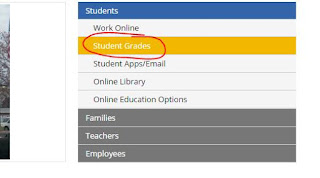

Comments
Post a Comment